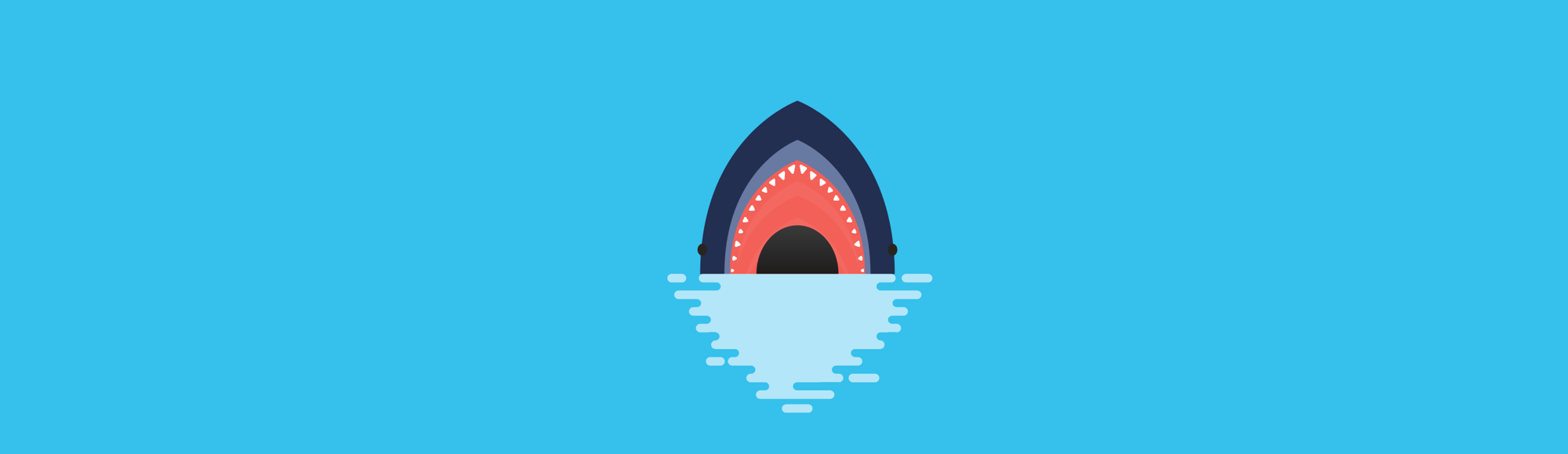Notice
Recent Posts
Recent Comments
Link
| 일 | 월 | 화 | 수 | 목 | 금 | 토 |
|---|---|---|---|---|---|---|
| 1 | 2 | 3 | 4 | 5 | ||
| 6 | 7 | 8 | 9 | 10 | 11 | 12 |
| 13 | 14 | 15 | 16 | 17 | 18 | 19 |
| 20 | 21 | 22 | 23 | 24 | 25 | 26 |
| 27 | 28 | 29 | 30 | 31 |
Tags
- dfs
- 포스코 교육
- 자료구조
- 포스코 ai 교육
- tinyml
- 다이나믹프로그래밍
- 임베디드 딥러닝
- 컴퓨팅사고
- TensorFlow Lite
- 삼성코테
- DP
- bfs문제
- tflite
- 초소형머신러닝
- 삼성역테
- 그리디
- 딥러닝
- 삼성역량테스트
- 알고리즘
- 포스코 AI교육
- dfs문제
- 코테 문제
- 코테
- DP문제
- sort
- BFS
- MCU 딥러닝
- 영상처리
- 삼성코딩테스트
- 코딩테스트
Archives
- Today
- Total
코딩뚠뚠
[Git] GitHub's file size limit of 100.00 MB 에러 해결 본문
반응형

GitHub's file size limit of 100.00 MB
에러
귀찮은 에러해결 방법을 정리해놓으려고 오랜만에 포스팅을 한다.
에러 메시지는 아래와 같다.
remote: error: File test.mp4 is 100.1 MB; this exceeds GitHub's file size limit of 100.00 MB
remote: error: GH001: Large files detected. You may want to try Git Large File Storage - https://git-lfs.github.com.
Github에 저장되는 최대 파일크기는 100MB 인듯한데
내 파일(test.mp4)의 크기가 무려 100.1MB 여서 push에 실패한 것이다!
용량이 0.1MB만 작았더라면.. 😥
해당 파일을 제거하고 다시 add commit push 해도 증상은 똑같았다.
해결
위에 나와있듯이 gif-lfs를 설치하는 방법도 있지만
앞으로도 100MB가 넘는 파일을 올릴것 같지 않아 아주 간단하게 이력을 제거하는 방법을 택했다.
이력을 제거 한다?
git에는 지금 파일을 지우고 commit 한다고 해도
이전에 commit 한 이력과 파일이 남아있기 때문에 똑같이 오류가 나게 된다.
아예 원천을 제거하고 지금으로 돌아와야 한다.
1. git status 를 확인한다
git status
On branch main
Your branch is ahead of 'origin/main' by 3 commits.
(use "git push" to publish your local commits)
Changes not staged for commit:
(use "git add <file>..." to update what will be committed)
(use "git restore <file>..." to discard changes in working directory)
modified: test.py
no changes added to commit (use "git add" and/or "git commit -a")
현재 push 되지 않은 commit 들이 3개나 있다.
2. 해당 파일이 포함돼있는 commit을 없애준다
git reset HEAD~0
git reset HEAD~1
git reset HEAD~2
앞에서부터 index 0,1,2 세개를 지워준다.
3. git status 재확인
git status
On branch main
Your branch is behind 'origin/main' by 1 commit, and can be fast-forwarded.
(use "git pull" to update your local branch)
Changes not staged for commit:
(use "git add <file>..." to update what will be committed)
(use "git restore <file>..." to discard changes in working directory)
modified: test.py
Untracked files:
(use "git add <file>..." to include in what will be committed)
.test/
no changes added to commit (use "git add" and/or "git commit -a")
아까와는 다른 메시지로 정상적으로 복구됐다.
여기까지 정상적으로 되면 add commit push 가 정상적으로 될 가능성이 높다.
4. push 시 다시 오류 발생
PS C:\Users\ssss\OneDrive\8. Git\GitHub\test> git push origin dev
To https://github.com/ssss.git
! [rejected] dev -> dev (non-fast-forward)
error: failed to push some refs to 'https://github.com/ssss.git'
hint: Updates were rejected because the tip of your current branch is behind
hint: its remote counterpart. Integrate the remote changes (e.g.
hint: 'git pull ...') before pushing again.
hint: See the 'Note about fast-forwards' in 'git push --help' for details.
- 에러 메시지 대로 해결해본다.
- git pull
- conflict 되는 사항들 제거
- git add -> commit -> push
- 완료
- 끝 -
반응형
'공부 > 기타' 카테고리의 다른 글
| 리액트 프로젝트 검색 상위노출 시키기 SPA-SEO (0) | 2024.03.08 |
|---|---|
| [기타] 메일서버 및 웹호스팅 위한 네임서버 설정 (0) | 2023.05.22 |
| [기타] ChatGPT 란, 간단한 활용법과 한계 (0) | 2023.03.27 |
| [기타] AI-900 시험 후기 (0) | 2023.02.12 |
| [기타] AZ-900 시험 후기 (0) | 2023.01.29 |